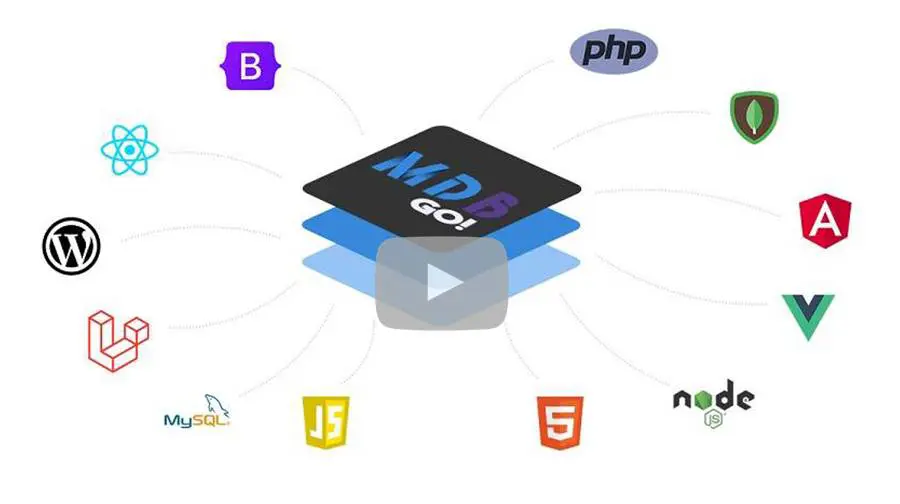Create, deploy and host anything
with a single command
To start using MDB GO / CLI install it with one command:
npm install -g mdb-cli
Then run:
mdb publish
That's it. Your project is available on the Internet.
And yes, hosting is also free :)
We won't spam you, the only emails you will get will be related to MDB GO ProductHunt Launch
What would you like to create?
Choose one of the predefined project types:
...or try one of the most popular stacks
...or compose your own!
See predefined templates
more coming!
Create & manage your repository
MDB Go provides an easy way to create, manage and collaborate with other members of your team on your repository.
Add git repository to your project
MDB GO allows you to add a git repository to your projects. In order
to do so simply login to your admin panel at
mdbgo.com, navigate to
projects and click at
MANAGE button next to the project.
If your project doesn't have repository you will see X next to "Repository" field.
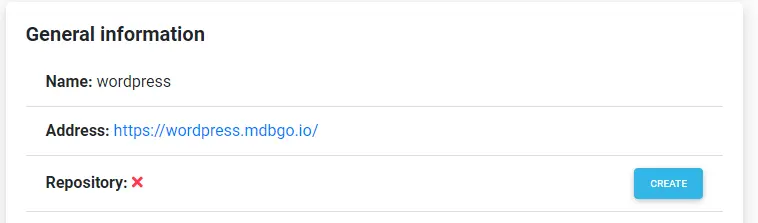
In case your project already have a repository you will see a link to it.
Click CREATE button. This will create a git repository
and submit your currently deployed code into a new
repository.
Now you can navigate to your git project, review history, manage access and more.
From now on whenever you run mdb get command to download
your MDB GO project to your local computer it will clone the project
from GIT repository (instead of downloading it from FTP)
Video tutorial: